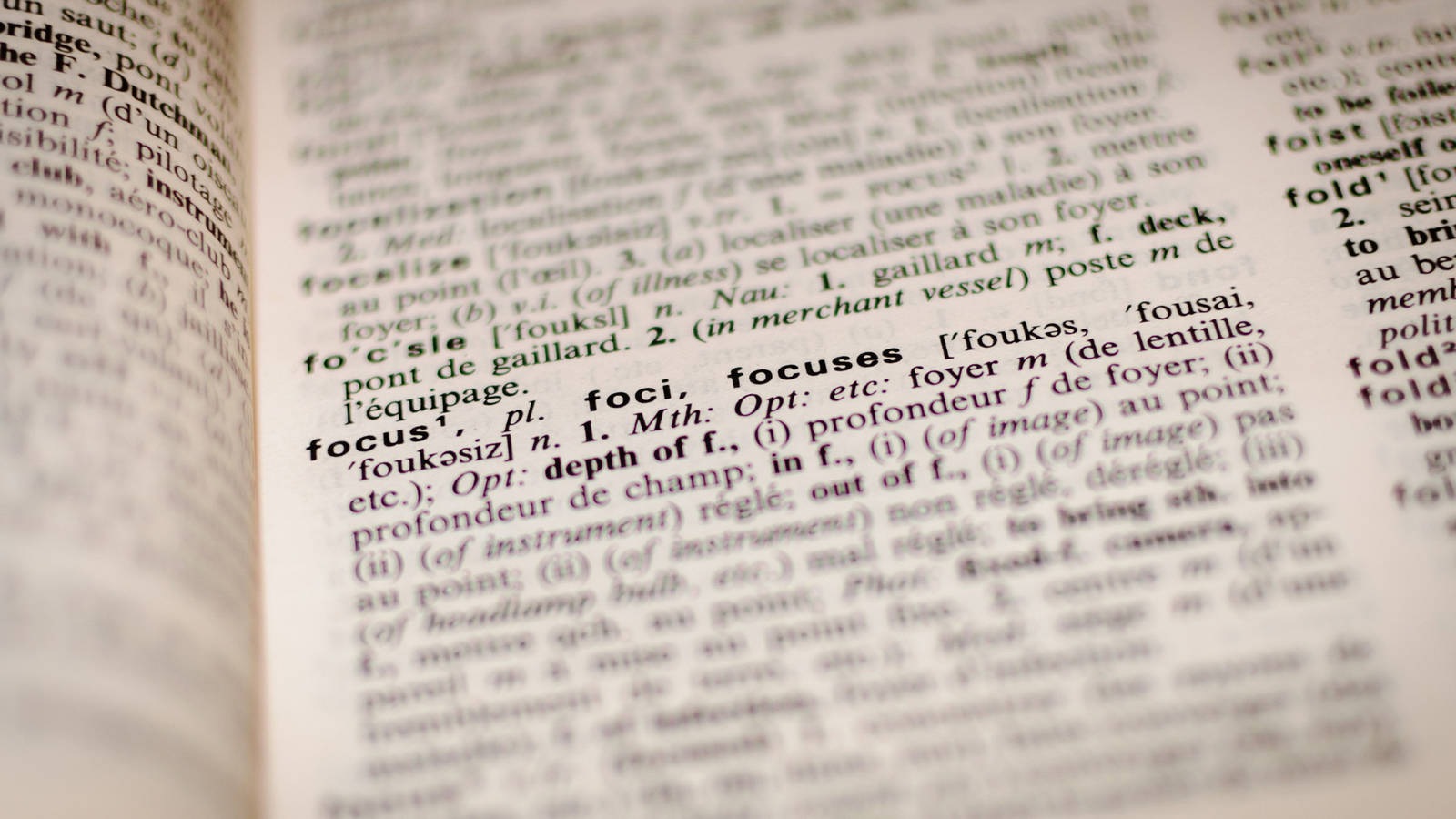Steps
1 Great a gallery
Greate a gallery with the images for all languages you'd like to use
2 Add images to your gallery
3 Create the page where you would like to have a translated image
4 Open the node and activate "translate"
5 In your gallery: click on the image you'd like to use
Right click and copy the image URL
6 Copy the image URL into an image tag
<img class= 'img-fluid rounded border border-dark' src='\https://s3.amazonaws.com/brainstore-d2014/website/node/base/cover_images/000/018/996/cover/rec_happy_2021_gsd.jpg?2021', alt='Titel' width= 100%>
Do so for every language