Importing Pages from a spreadsheet
You can import pages from a spreadsheet from any page that allows imports.
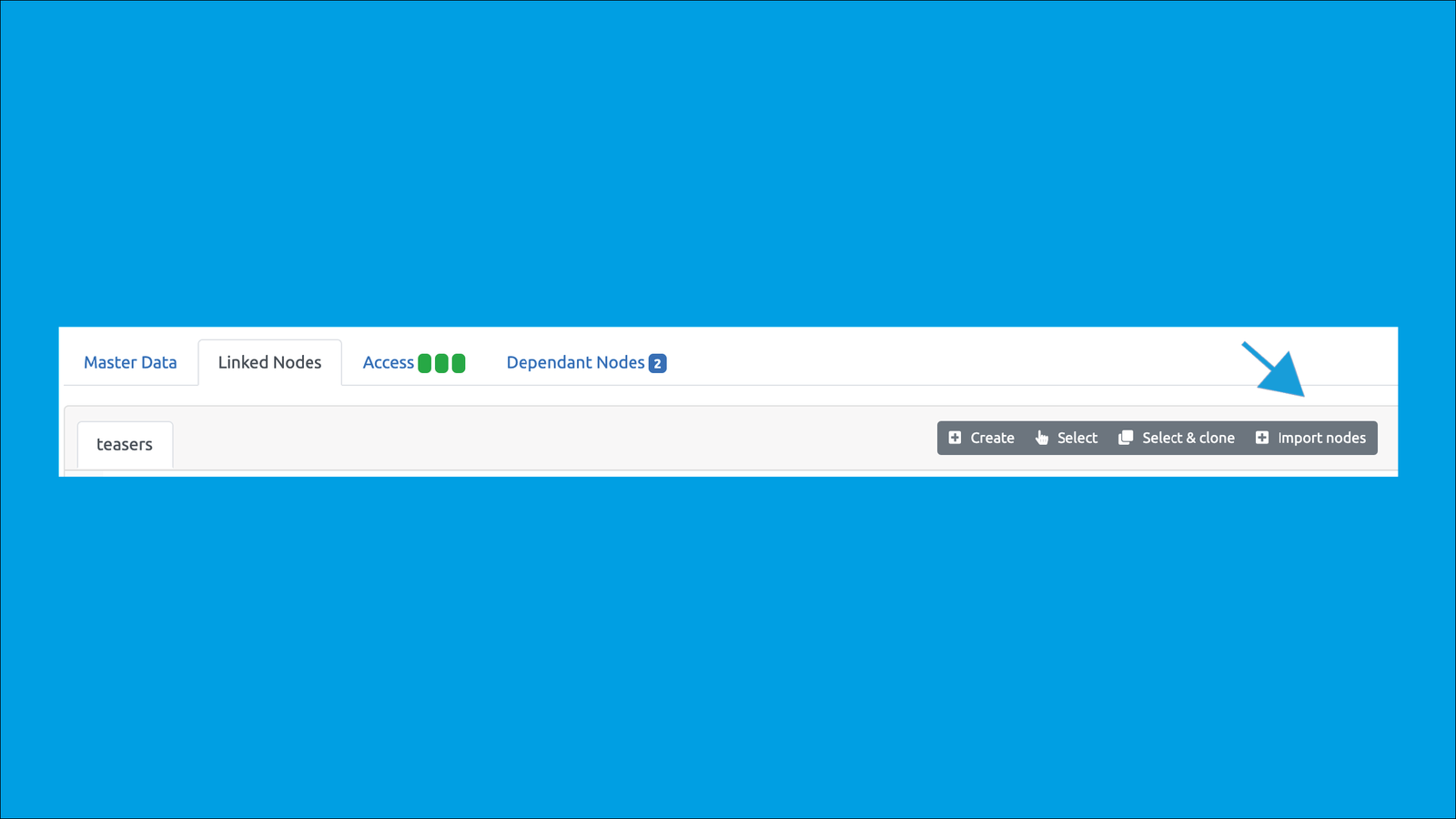
This feature is working well but not as good tempered as other parts of the Sitemanager
Steps
1 Open the Google-Sheet-Template after Clicking the Import-Button
In the file you have an overview and separate sheets for separate page-types
Make sure you fill in all required fields in the correct languages
Make sure your URLs are unique
Make sure optinal images show up with the link and are in the correct size
2 Download the CSV
Download the CSV file from your spreadsheet
3 Upload the CSV to your import page
Upload your CSV to the import page.
4 In case of troubles
If you have troubles send the csv file to support@brainstore.com
5 For admins with AWS Access
You can add files to the BrainStore-AWS directory
Simply add the filename with out the endings.